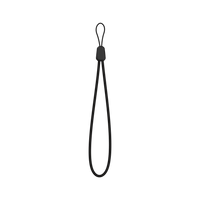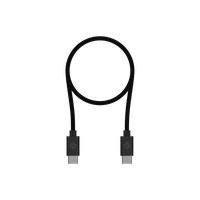INTRODUCING CLIMBER
Karoo can now detect climbs along your route and give you climb-specific information for each one. CLIMBER can detect climbs on regular Routes, routes-to-POIs, and reroutes. Climbs are detected based on a combination of distance and grade. Note: All climbs must be at least 3% average grade and at least 500 m long. Higher thresholds apply to Medium and Large climbs.

- CLIMBER can take the form of a tab that will appear for each climb, and/or add Climb related permanent data fields in your profiles, depending on your preference
- The CLIMBER Tab includes a color-coded view of the elevation profile for each climb. Each climb is segmented every 100 meters or yards (depending on your unit preferences), and each segment is color-coded to its average gradient. The brighter the color, the steeper the gradient.
- The immediately upcoming 500 meters/yards are identified for scale, and also expanded below the graph of the full climb, with their average gradient displayed to one decimal precision.
- The CLIMBER Tab shows Distance and Elevation left to the top of the Climb, and it can be opened to full screen to see VAM and current Grade, as well.
- You can add Distance To Go, Elevation To Go, Distance From Base, and Elevation From Base to any profile. They will only show data when in a detected climb, based on your Settings.
- You can decide how sensitive you want Karoo’s climb detection to be, choosing along a scale from Only Large Climbs to All Climbs, or you can turn CLIMBER off altogether. Go to the CLIMBER Settings on Karoo to configure this.
- Note: Entering a climb will trigger the screen to wake up when you’re riding with Battery Save.
UPDATED MAPS AND NAVIGATION DATA
We’ve updated our maps and navigation data, which includes all of the following improvements:
- We’ve fixed the underlying data for various roads that previously disallowed navigation.
- International, National, Regional, and Local cycling networks are now displayed on Karoo.
- Tunnels are now properly displayed on Karoo.
- We’ve improved the representation of sidewalks and one-ways on Karoo.
NEW APP LOADING SCREENS
We’ve added loading screens to all of Karoo’s apps (Rides, Routes, Workouts, Profiles, Sensors, and Settings). Now, opening any of our apps should feel consistent and smooth.
[KAROO 2 ONLY] IMPROVED PHONE NOTIFICATIONS
We’ve added a “Phone Disconnected” state to the Notifications Tab. If your phone happens to disconnect from Karoo 2, you’ll see a grey tab with a timestamp of the disconnection, so you can know to check your phone if you were expecting to hear from someone. The phone tab will go back to “normal” upon reconnection to the phone.
Bug Fixes:
- After identifying a bug with Karoo's ANT+ connection to speed and combined speed/cadence sensors, in the last release (version 1.210.1045), we've fixed the bug that was presenting issues with auto-pause and along with this implementation, we offer faster connection times, with reliable connections.
- We’ve fixed a bug that could cause extremely high battery drain if a certain Setting was in the process of syncing over WiFi when a ride began.
- We’ve fixed a bug that could cause the Time Ahead or Behind Competitors to disappear from the Strava Live Segments Tab when competing on a segment.
- We have replaced the algorithm for averaging data on Karoo with one that better accounts for how sensors can transmit data at irregular intervals. This will be most noticeable with longer averaging windows, such as 20 minute power, which used to seem “too sensitive” to changes, especially dropouts.
- We’ve fixed an issue that could cause rides to upload to Strava with the wrong date.
- We’ve fixed an issue that could cause sensors to be displayed as “Connected” when their required antenna was turned off, or “Disconnected” when their antenna was turned on, in the Sensors app. Now, sensors will reliably update their status when turned on or off.
- We’ve fixed a spacing issue in the Offline Maps list that could obscure the text that new map data was available.
Android Companion Application (1.8.0):
- We’ve fixed an issue with the Companion App that could cause long notifications to appear blank on Karoo 2.