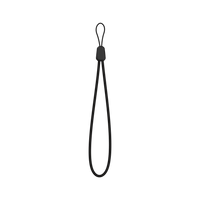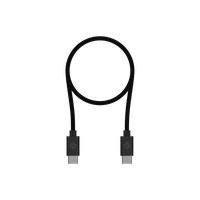[KAROO 2 ONLY] Introducing Device Controls
We’ve added a new page to the Control Center for managing and monitoring all of your wireless devices connected to Karoo 2. From here, you can zero offset your power meter, refresh connection to any disconnected devices, and open Sensors for further management. This page is only available while riding.

- We’ve also added Smart Light control to Control Center. Available while riding, each connected Smart Light gets its own page in Control Center for you to change the light mode. You can tap directly on the name of the desired light mode, swipe the slider to the proper position, or use the hardware buttons to select the mode you need.

- Radar taillights have the ability to Mute or Unmute radar audio alerts from their Light Control page. Standalone radar devices get their own page to mute/unmute.
- We’ve also added Bluetooth Audio Volume Control to Control Center. Available while riding with a Bluetooth Audio device connected, you can control the output volume of your bluetooth audio alerts.
[KAROO 2 ONLY] Updated Radar Mute
We’ve changed the behavior of Radar Mute to only mute radar audio alerts. Now, the car lane will always be visible in-ride when a radar is connected and a car is detected approaching from behind.
- For Karoo 2, we’ve restricted this ability to toggle Radar Mute/Unmute to Control Center to prevent it from happening accidentally while riding.
[KAROO 2 ONLY] Updated Control Center
We’ve added a button to Control Center to Change Profiles mid-ride. This is available from the System Controls page, and will take you to the Home Screen without ending your ride so you can select a different profile.
[KAROO 2 ONLY] Improved Brightness Adjustment
We’ve improved the Control Center brightness slider to allow 20% increments when controlled with Hardware Buttons.
- We’ve also improved the behavior of the slider so that you can swipe between Control Center pages more easily.
[KAROO 2 ONLY] Automatic Power Off
We’ve reduced the time it takes for Karoo 2 to power off on its own when left unplugged and not recording a ride. Now, after 10 minutes of inactivity, Karoo 2 will display a 15-second countdown before shutting down on its own. This should help preserve battery between rides in case you forget to power off the Karoo 2 after a ride.
[KAROO 2 ONLY] Updated Power Menu Design
We’ve updated the design of the power menu on Karoo 2.
Introducing Workout File Import
Now you can follow your favorite workouts on Karoo, even if you’re not a TrainingPeaks user. Simply export your workout as a FIT file or ZWO file, and then import it on Dashboard. Workouts on Dashboard will then be synced to Karoo.
Introducing Ride Restore
Whether you’re on a multi-day adventure or just trying to save some battery during a long rest stop, you can now power off your Karoo mid-ride and continue that ride when you turn Karoo back on.
- Choosing to continue the ride will reopen the same profile you were using, add the same route and/or workout you were following, and even restore the list of climbs you’ve completed so far.
- For Karoo 2 users, phone notifications will also be restored.
- For more information, see the Knowledge Base article on Ride Restore.
Improved Sensor Search
We’ve improved the Karoo’s sensor searching behavior to make connecting to sensors more likely, especially after breaks in the middle of your rides. Now, Karoo will search for any disconnected sensors as soon as you start moving.
Updated CLIMBER Settings
We’ve updated the Settings page for CLIMBER on Karoo to make it more informative and easier to understand. We now include a direct link via QR Code to the Knowledge Base article for CLIMBER.
Improved Pre-Ride Status Bar
We’ve added Time of Day to the pre-ride Status Bar on Karoo.
Improved Sensor Battery Status
Instead of displaying voltages, you can now see your sensors’ battery statuses as either Full, High, Mid, Low, or Crit. Go to the sensor details for each sensor to see the battery level it had when your Karoo was last connected to it.
Updated Sensor List Icons
We’ve changed the sensor list icon from black to green for ANT+ Smart Lights that are connected. This should make it clearer that lights are connected properly.
Updated Routes Archive Design
We’ve made updates to the design of Routes Archive on both Karoo and Dashboard to make it clearer how to use Routes Archive.
Bug Fixes:
- [KAROO 2 ONLY] We’ve fixed a bug in Control Center that caused certain functions to be “skipped” when using Hardware Buttons to select a function.
- [KAROO 2 ONLY] We’ve fixed a bug that caused the screen brightness percentage shown in Control Center not to match the brightness percentage shown in Display Settings.
- [KAROO 2 ONLY] We’ve fixed a bug that allowed users to interact with Control Center pages that weren’t centered on the screen. For example, this meant you could swipe the screen brightness up and down while you were on the System Controls page.
- We’ve fixed an issue with SRM power meters that could cause an improper calibration value to be set automatically upon resuming your ride from a stop. This fix results in more reliable power recording with SRM power meters.
- We’ve fixed an issue that could cause Karoo to record an empty FIT file if a certain sensor crash occurred during the ride.
- We’ve fixed a bug that could prevent certain internet connections from syncing data properly. Note: If you still have connection issues, please reach out to support@hammerhead.io with the details.
- We’ve fixed a bug that ignored your sorting preferences when you searched for routes on Karoo.
- We’ve fixed a bug that caused Karoo to report improper (and very high) speed values if you began moving from a standstill with certain speed sensors.
- We’ve fixed a bug that prevented the Ride Time in the Status Bar from aligning left properly if a paired radar is not found. The radar icon would disappear, leaving the Ride Time “floating” to the right.
- We’ve fixed a bug that caused Karoo to turn off smart lights if they disconnected mid-ride.
- We’ve fixed a bug that prevented Karoo from properly powering off certain Radar devices upon Karoo being powered off.
- Notably, the Garmin Varia 510 Radar/Tail-Light does not support this feature, so this fix does not change how that specific product works with Karoo. This is specifically about fully powering down certain Radar devices automatically. Karoo still turns your Radar/Tail-Light to Off at the end of a ride.
- We’ve fixed a bug that caused Karoo to exit the Post Ride Summary if you turn the screen off while viewing it.
- We’ve fixed a bug that could break the link from Dashboard to individual rides uploaded to TrainingPeaks.
- We’ve fixed an issue during the Karoo’s Setup experience that could cause it to show a blank list of Offline Map regions.
- We’ve updated the Karoo’s mapping and navigation data.
- We’ve improved the speed of our routing algorithm on Karoo by up to 10%.
- We’ve improved the speed with which Karoo can sort long lists of Rides and Routes.
- We’ve changed the description and behavior of the toggle for Key Button Icons in Settings. The state of the toggle (off vs on) now matches the state of key button icons in-ride.
- We’ve changed many of the informative popups on Karoo to be usable with the Hardware Buttons. These have been updated in the style of the new Karoo 2 power menu.
- We’ve made updates to the design of Routes Archive on both Karoo and Dashboard to make it clearer how to use Routes Archive.
Dashboard Software:
- We’ve fixed a bug that prevented importing more than 30 Starred Routes from Strava. You should no longer be limited by the number of Starred Routes you have.
- We’ve fixed a bug that caused the background video to constantly restart on page transitions during account creation.