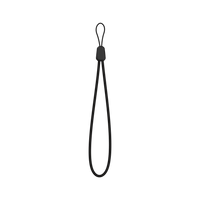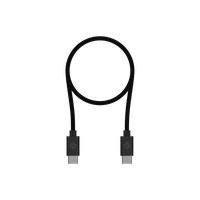New Settings Configurable Per Profile
We’ve added the ability to set defaults for certain settings, configurable per profile.
- This includes Auto Pause settings, Audio Alert settings, Battery Save Mode, and Rain Lock settings.
- If you frequently switch between different styles of riding, and require different default settings for each, you can now create new or modify existing profiles for each of those riding styles. Customize your settings, so switching between them gets easier than ever.
- For instance, you may want to set Rain Lock on by default for sweaty trainer rides, or have Auto Pause turned off for a mountain biking profile but turned on for road biking.
- If you’re thinking “I never switch between different riding styles,” don’t worry! You can still update to this software version, and Karoo will save your current device-wide settings to each of your profiles, and your in-ride experience will be no different than it is today.
- You can toggle any of these settings on or off in-ride from the Control Center.
- See our Knowledge Base here for more information on the new profile-based Initial Ride Settings.
Improved Route Joining
- We’ve improved the way Karoo tries to join a route. Now, when you add a route, Karoo will navigate you to the closest point along the route.
- If the closest point of the route is not its start point, but that’s where you want to be navigated to, you can still do this! Pan the map to the start of the route, press and hold on the start point of the route, and drop a pin there. Then choose “Nav To.” Karoo will navigate you to the start of the route this way.
Bug Fixes:
- [KAROO 2 ONLY] We’ve made important improvements to reliably display your phone notifications on Karoo 2.
- [KAROO 2 ONLY] We’ve fixed a bug that prevented Karoo 2 from showing a phone pairing code when your phone asks you for one to complete the pairing process.
- We’ve fixed an issue that caused Karoo to auto-pause during indoor rides, even if auto-pause was turned off in settings.
- We’ve fixed a bug that prevented your route from appearing on the Live Tracking view of your ride.
- We’ve fixed a bug that could cause your Route Collections to appear duplicated on Karoo.
- We’ve fixed an issue on Karoo 1 that could cause it to crash when updating from old software versions.
- We’ve fixed an issue that prevented Karoo from routing on certain roads that it should have been able to use. This only applied to rerouting and routing to pins.
- We’ve fixed a navigation issue that would cause Karoo to navigate you unnecessarily into a cul-de-sac or similar dead-end on the way to rejoining your route or getting to a POI.
- We’ve fixed an issue that could cause Karoo to get stuck at "Preparing Route" when trying to follow a route in reverse.
- We’ve fixed a bug that prevented the new “Switch to Map when approaching a turn” feature from working well with a north-up map orientation.
- We’ve fixed an issue that could prevent you from restoring a ride in progress multiple times, when you turned your Karoo off without pausing the ride.
- We’ve fixed an issue that could cause Karoo to route to the start of a route instead of the closest point on the route.
- We’ve fixed an issue that could cause Karoo to reroute you much further along your route than you would’ve expected, cutting off more of the route than necessary.
- We’ve fixed an issue that prevented Karoo from restoring to default data if you logged out of your account.
Dashboard Software:
- Introducing the ability to switch an existing segment of your routes from Following Paths to Ignoring Paths, or vice versa. This gives you more control over your route-building, and makes it easier than ever to create and follow the perfect route.
- We’ve improved the functionality of dropping Pins and POIs in-ride. Now, when you create a POI or an Auto-Lap Pin in-ride, you can go to Dashboard to review that ride, and you’ll be able to view those pins, give them a name and description, and create a global version of them to use on future rides.
- This is great if you find a new café that you want to remember, a bad road you want to avoid, or if you have a point where you frequently mark laps.
- Pins that are created in-ride, including global versions of them, show the name of the ride they were created on.
- We’ve improved the way Dashboard shows Surface Preference for imported routes. Because imported routes aren’t built on Dashboard, they don’t have a routing preference until you edit them, so they will display “No surface preference.”
- We fixed a bug that prevented the icons for linked accounts from showing on Dashboard.