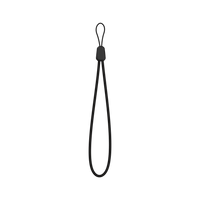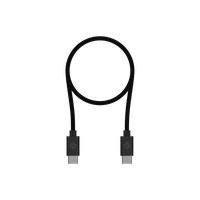The Karoo now supports Shimano Di2 Electronic Shifting Systems and Garmin’s Varia Rearview Radar.
The update allows all Karoo users to connect their Di2 Electronic Shifting Systems to Karoo, and introduces new data fields that allow them to view in real-time their current gears selected and their Di2 battery level. Di2 users can operate the Karoo using their hood buttons, including swiping screens, accessing menus, starting and finishing laps, and zooming in and out of map screens and elevation graphs.
This update also introduces Garmin Varia Rearview Radar support, keeping Karoo users safe on the road with crystal clear traffic notifications. The Karoo has pushed the boundaries of mapping and data visualization with its breathtaking full-color 3.5” screen boasting the highest pixel density available on any cycling computer. Now the Karoo also delivers the richest visual feedback of approaching cars.


. . .
Navigating the Karoo using Di2 Hood Buttons
You will be able to pair the Di2 to your Karoo as you would pair any other sensor. However, try to pair other sensors after you pair your Di2 and not at the same time as this will take precedence.
- Tap to swipe Screens Left/Right (Karoo Buttons “B” and “C”)
- Double-tap left to access “Lap” (Karoo button “E”)
- Double-tap right to access “Menu” (Karoo button “D”)
- Long press left to zoom in (like long-press “B”)
- Long press right to zoom out (like long-press “C”)