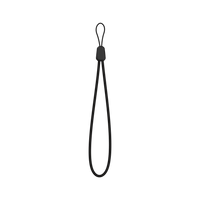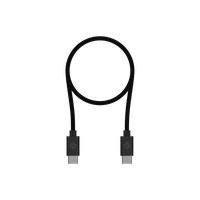Offline “take me home” functionality and TrainingPeaks data field fixes head up Karoo’s latest software release.
We’ve just released the latest OTA software update for your Karoo. This release adds Take Me Home functionality, allowing you to set your home location from your Karoo device or from the Dashboard (you may have to refresh to see the new options).
Once you’ve added a home location, you can tap it to navigate there, even without an internet connection. There’s a 100-mile radius, so it’ll work at the furthest point on most reasonable rides. (Psst… doing an unreasonableride? Email your epic Karoo ride stories to harold@hammerhead.io and we’ll try to feature you on the blog.)
We’ve also enhanced the pindop navigation feature, fixed some bugs, and resolved an issue with TrainingPeaks data fields (such as TSS, NP, IF).


Here’s what’s new in 1.101.699.3
Introductions and Enhancements:
- Your home location can now be added and managed on Karoo from the Hammerhead Account option in the Settings menu. An icon representing your home will be shown on maps. Account-level POIs (Riders Home)
- Enhancements have been made to the long-press to navigate feature. With this update, the rider can pan the map behind the dropped pin to precisely position the navigation pin
- Navigation cues now appear sooner and are more persistent after being shown as a turn approaches
Bug Fixes:
- A bug was fixed where the auto-pause threshold measurement units could be shown incorrectly based on the user preference for units in the settings
- The accuracy of Training Peaks fields has been improved. These fields include: Normalized Power, Intensity Factor, and Training Stress Score
- The Time of Arrival Field correctly shows its title in the data field before data begins to be collected
- The Time of Arrival Field and similar fields are now cleared when a destination is reached both for a standard route and for a press-to-navigate path
- A fix was added to resolve an issue with a certain profile page configuration causing a ride to fail at launch. This could happen when starting to add a plot view and then canceling out to use a data field view during page creation
Dashboard Software Build Version: 1.0.020
- The rider’s home location can now be added and managed through the dashboard. An icon representing the riders home is then shown on maps.