Strava Live Segments are here. We couldn’t be happier to make this in-demand feature available for download, and we’re excited to see how our community utilizes it to meet their cycling goals (or just gain bragging rights among their friends).
You may have seen the news that the Karoo 2 is under development and launching later this year. We’ve tried to be clear that we’re committed to Karoo users and will continue to support the Karoo with software updates and technical support, and we hope this message wasn’t drowned out with all the excitement around the new device. Strava Live Segments is one of many impactful feature additions due to land on the Karoo in 2020.
You’ll need a Strava Summit membership in order to use Live Segments.
Your starred segments on Strava will sync to your Karoo and display on-screen when you reach them in-ride. In order to make them sync to your Karoo, you’ll need to ensure you’re signed into your Strava account on your Karoo. How to star segments on Strava. You won’t need an internet connection in-ride, but you will need an internet connection to sync your starred segments pre-ride.
By default, all your starred segments will display with all live rival/PR information. Read more about toggling certain segments, customizing your live data, and almost anything else you’d want to know.
Live segment progress and a selection of ghost riders make it easy to hit your targets. Karoo’s Live Segments integration allows you to race against icons indicating:
- KOM/QOM (the fastest rider on the segment)
- Personal Record (your fastest ever time on the segment)
- Carrot (the person you follow who’s directly in front of you on that segment’s leaderboard)
- Wolf (the person you follow who’s one place behind you on that segment’s leaderboard)
- Your best recent effort in your last five attempts
You can choose to display as many or as few of these virtual rivals as you desire.

When you reach a segment that you’ve starred, the Karoo will overlay a visual interface that displays your progress through the segment, its elevation profile, and the various data points that you have chosen to race against. You can drag the overlay down to hide it if it’s in the way, and drag it back up later if you need motivation through a long segment.
That’s it. Easy to set up. Beautiful to use. Let us know if this feature helped push you to the top of a leaderboard.
That's not all we've added to the Karoo in this release. Take a look at the release notes for information on the new data field configurations and bug fixes.



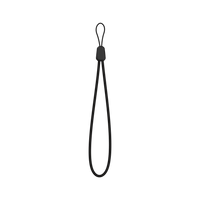
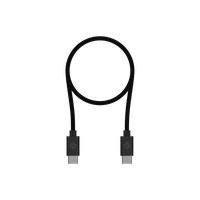
![[VIDEO] The One You’ve Been Waiting For: Introducing Strava Live Segments](http://www.eu.hammerhead.io/cdn/shop/articles/TIMELINE.00_00_25_10.Still004-2_{width}x{height}.jpg?v=1615563228)