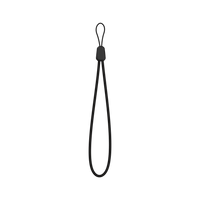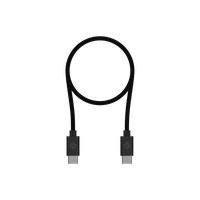New End-of-Road Turn Arrows
We’ve replaced the end-of-road turn arrows with regular L and R arrows so they are bigger and easier to see.
Redesigned Gearing Graphical Data Field
We’ve redesigned the Gearing graphical data field for ANT+ drivetrains. Now you can also see your current gear, as well as your front and rear derailleur batteries on the graphical field.
Improved Sensor Confirmation
We’ve improved the confirmation of adding sensors on the Karoo.
Added Save Functionality for Points of Interest
Introducing the ability to save Points of Interest on Karoo: you can now mark and save a location directly on your Karoo, and view/edit the POI later on Dashboard.
- Either select the POI icon from Control Center’s Ride Controls page, or long-press on the map page, to drop a pin.
New Battery Status in Sensor List
We’ve added each sensor’s battery status to the Sensor List. You can now easily see if a sensor has a high, medium, or low battery. If the sensor isn’t currently connected, you can see its last known battery status.
Improved ANT+ Tire Pressure Sensor Calibration
Karoo will now calibrate ANT+ tire pressure sensors to the current atmospheric pressure for accurate tire pressure readings.
Bug Fixes:
- [KAROO 2 ONLY] We’ve fixed a bug with Control Center that could cause it to appear “squished” when you open it.
- [KAROO 2 ONLY] We’ve fixed a bug with Control Center that could prevent it from working correctly after a Factory Reset.
- [KAROO 2 ONLY] We've fixed an issue that could cause Karoo 2 to reboot mid-ride.
- We’ve fixed an issue where Karoo showed a low battery alert for sensors that had been unpaired.
- We’ve fixed two different issues that could cause the “Saving your ride” spinner to go on forever.
- We’ve fixed an issue that could cause an infinite loop on the boot-up screen.
- We’ve fixed an issue that could sometimes prevent Karoo from opening the profile when you start a ride.
- We’ve fixed two issues that could cause problems with Sensors. The first would cause all sensors to disconnect, and the second would cause a popup that the sensor service had stopped working.
- We’ve fixed an issue that could cause the Routes app to crash when trying to edit a route on Karoo.
- We’ve fixed an issue that could cause the “Dismiss” or “Resume” buttons (that remind you to unpause your ride) to appear without a background in-ride, making them difficult to read.
- We’ve fixed a navigation issue that could prevent certain long routes along coastlines from being used on Karoo.
- We’ve fixed a navigation issue that could cause Karoo to show certain left or right turns as U-turns.
- We’ve fixed a bug that caused Karoo to show a negative serial number for certain connected sensors.
- [KAROO 1 ONLY] We’ve fixed a bug on Karoo 1 that, with certain map page layouts, could hide the button to center the map on your current location.
- [KAROO 1 ONLY] We’ve fixed the issue that caused battery percentage to be shown twice in the status bar out-of-ride on Karoo 1.
Dashboard Software:
- You can now add routes directly into a new collection via the action menus on Dashboard. Select any number of routes and choose “New collection” to create a new collection with those routes.
- We’ve made it easier than ever to create and edit your Points of Interest and other Pins on Dashboard. On the map view click “Pin” from the Route Editor toolbar to get started.
- We’ve fixed a bug that caused Dashboard to ignore the chosen Surface Type for a route.